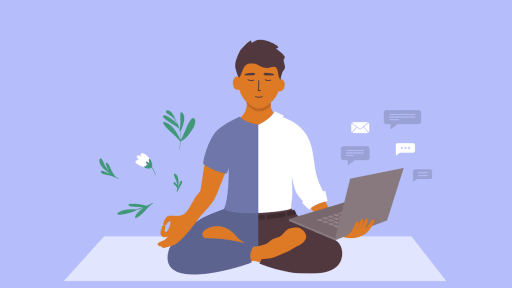What is a Virtual Workspace?
A virtual workspace, also known as a virtual office, is a technology product that solves the challenges facing remote, hybrid, and distributed companies. These tools create a virtual work environment that fosters connections, collaboration, and team culture by creating a sense of community among employees.
Guide to Remote and Hybrid Work
The pandemic has accelerated the rise of remote, hybrid, and distributed work. Two years of experience have shown that employees working outside a physical office are highly productive and the benefits of remote and hybrid work don’t stop there. Mental Health America, a nonprofit organization dedicated to improving mental health, “Found that over 80% of participants believed more work flexibility would help them take better care of their mental health.”
Though there are clear benefits to people’s work-life balance, remote and hybrid work isn’t without its challenges. Kumospace, which offers a leading virtual workplace product for remote and hybrid companies, has found interesting similarities in the challenges facing distributed companies across industries and countries. These common remote work challenges are:
- Connection - Wanting to see people’s faces and get the feeling of working next to someone.
- Collaboration - The feeling that collaboration is very formalized, having to schedule a meeting for every little thing. Missing the organic brainstorming that is triggered by bumping into each other.
- Culture - Realization that quarterly or even monthly Zoom happy hours don’t build company culture.
- Engagement - Difficulty engaging due to back-to-back calls, redundant meetings, and disengaged colleagues. In today’s Zoom-driven world, it's very easy to struggle to stay engaged.
- Equity - Exposure to management and being “in the know” are critical for upward mobility.
Virtual work environments create a place where team members can thrive.
How is a Virtual Office different from Virtual Workspace?
Virtual workspace and virtual office space are interchangeable terms referring to the same thing. Both terms refer to a virtual work environment that is becoming increasingly popular with hybrid and remote teams.
The Advantages of Virtual Office [Virtual Workspace]
Virtual work environments allow highly productive remote and hybrid teams to build connections and easily collaborate with one another while creating a strong sense of community and enabling a company to build culture among employees.
The best virtual office tools, like Kumospace, create a virtual office online with all the benefits of a physical office while giving the flexibility of remote work to employees and the cost savings for employers.
Who benefits from a virtual workspace?
Everyone! Teams that use a virtual office platform find they have better context and visibility to what is happening, build deeper relationships with their team members, and collaborate more frequently via informal meetings.
Hybrid workforce - Regaining a sense of togetherness. Hybrid work has promised the return of collaboration and togetherness. But the most common challenge facing hybrid teams is aptly summed up by this Slate reporter. Hybrid employees have found that they are often alone and isolated in their offices with “all communication still happens over email, Slack, or Zoom.” One of the main benefits of a virtual workspace is that team members stay connected in a shared virtual office space regardless of their physical location.
Remote teams - One challenge for 100% remote teams, as well as hybrid employees, is the constraints of asynchronous communication tools, including Slack, Microsoft Teams, Google Chat, and trusty email. While these tools are helpful, they often lead to slower communication between remote team members. A virtual workspace that is always on fixes this problem because team members can simply stop by a coworker's office as they would in real life. This leads to faster communication and a better sense of belonging to a cohesive team.
Hybrid & remote employers - Executives and managers running remote and hybrid teams struggle to have visibility into available coworkers. Just because a team member is free on their calendar doesn’t mean they are in the moment. They may be walking their dog or feeding their child. Seeing the status of a coworker within a virtual office tool like Kumospace enables greater visibility into hybrid and remote teams.
Another benefit for both employees and employers is the ability to easily help one another in a virtual office space. Often team members can get hung up on something that they may have asked a colleague in a physical office. Within a virtual workspace, a team member can informally ask for help and brainstorm a solution with their colleague. This makes the team faster and the company more efficient.
Why is Remote & Hybrid Work Popular?
There are a lot of benefits that make working on a hybrid or remote team better than traditional in-office work. Here are some of the many reasons employees and employers alike are finding hybrid and remote work to be better. According to PwC research, US employees have a strong preference for hybrid and remote work, with 92% of respondents preferring this to fully in-person office settings.
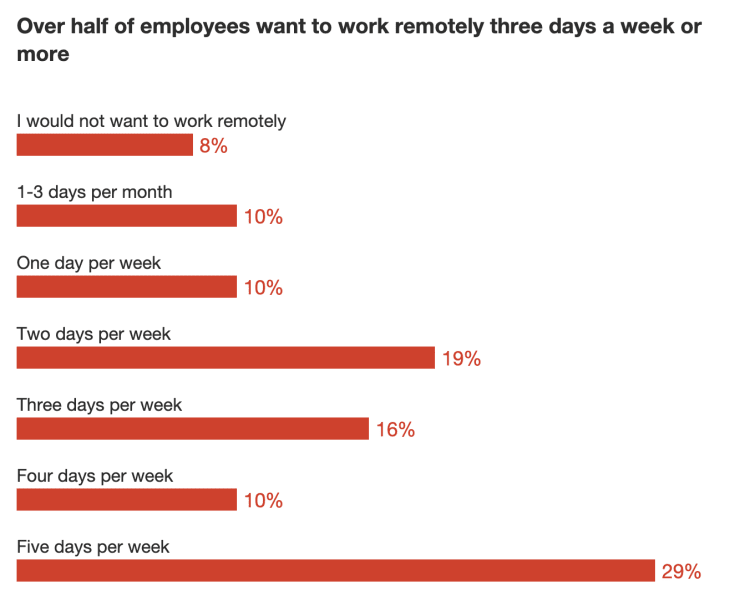
Hybrid work benefits
This gives a taste of both worlds. Hybrid team members have more flexibility to choose their work location while also offering opportunities to connect face-to-face with colleagues and managers. Hiring managers at hybrid companies should expect to find it easier to fill open positions than one at companies requiring fully in-person work.
Hybrid companies offer the benefits of less commuting, which often translates to more hours with family, pets, and actually doing more work. There is also the potential for in-person whiteboarding and collaboration.
To truly make hybrid work better, it’s important that hybrid teams invest in virtual office tools to help foster collaboration, culture, and connections among team members. This is also critical to ensuring that all team members have equal access to information and career development. All hybrid tools should be built around having a virtual workplace platform, like Kumospace, to give team members a healthy foundation to communicate and build a positive company culture.
Remote work benefits
Fully remote work is becoming increasingly popular because of its numerous benefits for both employees and management. Remote teams can attract better talent who are often happier because they get to choose their favorite place to live rather than be tethered to a specific location for their job. When surveyed, remote employees’ top responses include more time with family and pets, better mental health, and saving time on commuting. And employees without families or significant others value the ability to work from anywhere.
While employees have come to love remote work, companies are often the biggest beneficiaries of remote work. In a survey by Monday.com, over half of employees say they would prefer to stay remote, with many of those respondents often saying they would quit if they couldn’t. This means that remote companies can attract the best talent while also saving on pricing office space. The typical virtual workspace product costs around 1% of the total costs of physical office space for that same employee.

Hybrid & Remote Work Disadvantages
While there is a lot of discussion about remote and hybrid teamwork, research suggests there are actually very few disadvantages. That being said, there are disadvantages, namely lack of social interaction, struggles with team building, department silos, and managerial challenges.
Lacking of Social Interaction
When running a virtual team or one that works from home at least some of the work week, it's important to avoid feelings of social isolation. As hybrid work has become the predominant business strategy and remote work continues to accelerate in popularity, this is the most commonly reported disadvantage.
Although a very concerning disadvantage, the problem isn’t related to the workplace strategy but rather how the company is executing that strategy. Just like anything, management needs to provide the team with the right collaboration tools. This means utilizing a combination of synchronous and asynchronous communications tools.
Remote companies must enable real-time communication and collaboration. Asynchronous, non-real-time communication is the root of the lack of social interaction problem. The inhuman nature of messaging tools like Slack and Microsoft Teams, as well as email, creates a lack of social bonds. It is very hard to have “watercooler” moments with work colleagues using asynchronous communication.
Empowering Virtual Team Social Interaction
Micro or burst conversations are the best way to encourage synchronous communication. Remote teams that successfully utilize burst conversation are able to build strong social bonds and company culture.
Burst Conversation is the process of having small interactions or bursts during the day. The best synchronous communication tool for fostering burst communication is virtual work environment software.
Struggles Around Team Building
Creating a sense of belonging fosters better teamwork within a company. The lack of being in the same physical location creates challenges for team building. And as a result, it's another common complaint about remote and hybrid work environments.
Similar to other disadvantages, the solution comes down to how the company is managed. It's important to distinguish that utilizing a remote or hybrid workplace strategy is the cause of the problem; rather, it’s a multiplier. If a company has poor company culture, working from home more frequently or permanently will amply that problem.
Building Great Company Culture & Team Bonds
Physical and social interactions are important to team building. It is why a growing number of companies are adopting a remote-first organization strategy. Company culture is built top-down. And like many things, investing in culture has a positive return on investment. Happier employees care more about the company’s success. They don’t just show up for the paycheck.
According to leading management consultancy McKinsey, more than 60% of employees prefer a remote or hybrid workplace model despite the disadvantages. This is because all the disadvantages can be overcome. To overcome the challenges of building great company culture, here are 7 great ways to build team bonds.
Siloed Departments and Teams
When people work from home, they often ask themselves, “Am I missing out because I am not in the physical office?” This concern stems from the idea that coworker communication doesn’t just happen in formal meetings. Many remote and hybrid teams fail here, and it is therefore considered a disadvantage.
But this is largely related to the tooling. Slack, Microsoft Teams, and Zoom are not good at fostering water cooler moments. They do the opposite. Teams and Slack encourage 1-on-1 direct communication, which further siloes employees.
Breaking Down Remote Work Silos
It's important to make team members feel apprised of what is happening in the company. No one likes to feel surprised. This means making people feel like they have access to information. One of the benefits of using a virtual work environment is that team members can see what other people are doing, especially management. Although they are not a part of the conversion, by listening to the audio and seeing the video, they get the metadata of the conversation. At that moment, they know those two team members are in a meeting.
Managerial Challenges
Historically employee output has been measured by face time. This means the hybrid and remote work creates a unique disadvantage for managers who have placed a lot of emphasis on in-person physical office work.
On the flip side, many employees actually dislike the managerial concept of judging workplace performance based on physical interaction and face time with management.
Overcoming Hybrid & Remote Managerial Challenges
To succeed, companies must shift how they manage people from valuing physical presence to employee output when reviewing employee performance. It is also important to communicate with employees what the overarching company goals are for a given period.
Companies also make sure that they empower the managers with education and skill development to improve their ability to manage people who may be working from anywhere. Communication, even face-to-face, can be difficult. Prioritizing managerial career development should center around picking people who are great communicators.
Common Features of Virtual Office Tools
Virtual workspace products share a number of common features that help improve productivity, communication, and most importantly company culture. The way virtual office applications look varies greatly from cartoonish-looking products to virtually rich and detailed virtual office software. Kumospace focuses on providing a richly illustrated virtual work environment with unique remote team building features. These features include:
- Spatial Audio allows team members to have multiple conversations at the same time in one space.
- Virtual Items are features unique to Kumospace that allow users to consume virtual drinks and pizza in their company’s virtual workspace.

- Customization for your virtual office allows companies to brand their space and give employees the freedom to express themselves. Kumospace offers the most extensive catalog of virtual workspace furniture with seasonal releases for special occasions.
- Movement is key to a virtual office. This feature allows team members to bump into one another, creating serendipitous encounters and informal collaboration.
- Multiple Screen Shares and private virtual conference rooms allows team members to share their screens at once without interrupting one another. One of the biggest issues with Zoom, Microsoft Teams, Google Meet, and the like is that only one team member can present their screen at a time. This cuts down on the ability for collaborative activities.
- Integrated Apps helps teams be more productive. Kumospace works seamlessly with Google Workspace products as well as Microsoft 365.
- Protected Spaces ensure that team members can not be Zoombombed. Kumospace offers a suite of powerful security features including passwords and single sign-on (SSO).
- Video Chat allows users to see their colleagues’ faces and feel like you are working next to them. This helps create a true sense of community and belonging to a hybrid or remote team without having to formally create a video conference meeting.
- One Link that allows all virtual team work to happen in one place. No more asking “where is the meeting link?” Everything happens in one easy to find place. For really innovative teams, they host all their interviews and external meetings in their virtual office. This creates a better bonding experience because guests feel like they are interacting with a company, rather than just a face on the screen.
Virtual Workspace FAQs
It's really quite easy. Many companies that offer virtual office software have free versions for small teams, including Kumospace, which you can use for free. To get started, simply create your virtual workspace and then invite your team. If you need help or want tips, schedule a time to speak with a Kumospace virtual office expert.
Hybrid and remote teams that utilize virtual workspace products typically see four major benefits: they iterate faster, break down departmental silos, build a strong sense of “being in the know,” and create a positive company culture where they feel a sense of belonging. There are other benefits teams experience, but the most important fall into two buckets, either being more productive or building better workplace culture.
When picking the right software to create your company’s virtual work environment, it's important to evaluate these five things: security, reliability, ability to customize, spatial audio, and mobility. Your remote or hybrid team will be using this product for all aspects of their workday, so it's important to pick the right tool. Many companies that offer virtual workspace products have free tiers, including Kumospace, which is free to use for small groups.